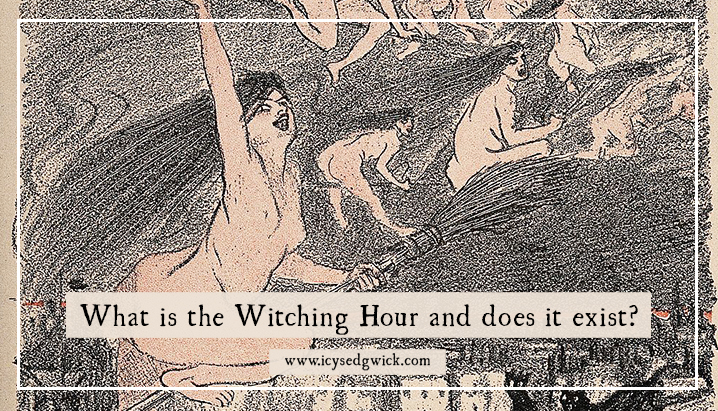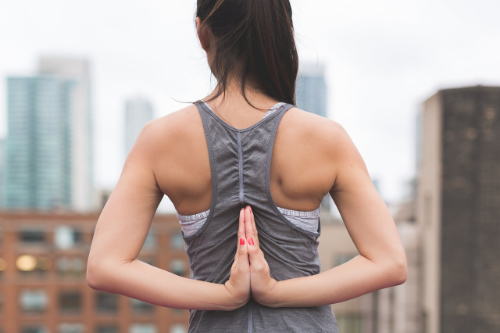Christmas fast approaches and thoughts now turn to gift-buying. What on earth do you buy for everyone? While I can’t advise on what to get Great Aunt Doris, the cat-loving cook from Carlisle, I can give suggestions for more tech-minded people. So here is my selection of tech gift ideas for the more gadget-inclined among your friends and family.
1) Popcord
You go out on a day trip and take hundreds of photos. You’re constantly sharing videos on Instagram Stories. Maybe you even hop onto Facebook Live to show your friends something cool where you are.
All of that social sharing hammers your phone’s battery. You get on the train to head home and find you have 2% battery left. And you left your charger at home to save space in your bag.
Bummer.
It doesn’t have to end like that. With the Popcord, you’ve always got a charging cable with you because it’s small enough to hang from your keyring.
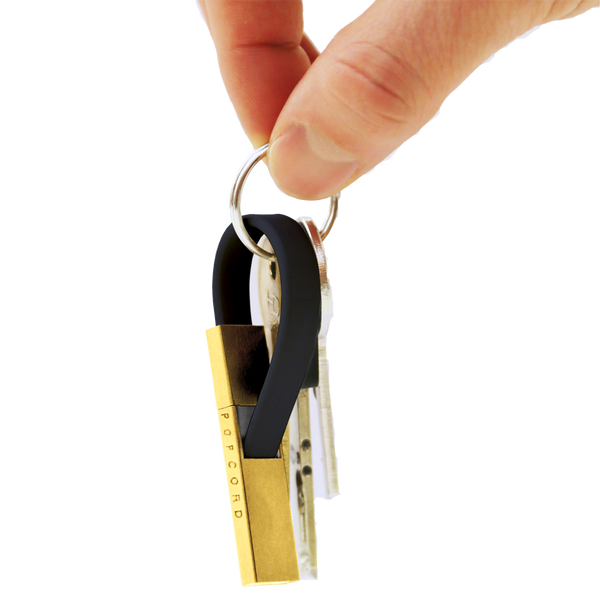
Just choose the cable you want (iPhone or Android), pick a colour, and order. Then, next time you’re out, simply pop one end into the nearest USB point, and the other into your device.
Easy.
Pick up a Popcord here for your social media-loving friend. Or grab one as a stocking filler for your teenager so they’ll always have enough battery to call for the Dad Taxi.
They’re an ideal tech gift for anyone with a device!
2) Google Pixel Buds
Wireless earbuds can be handy if you’re in the gym or out running. You don’t have wires getting in the way.
There are plenty of wireless earbuds to choose from if that’s a problem you want to solve this Christmas.
But these pricey wireless earbuds make a great tech gift for the traveller in your life. Why?
They use Google’s AI system to translate 40 languages in real time. They’re the closest you’re likely to get to a Babelfish.
I should note, they’re not entirely wireless as a cable still connects the two earbuds. The Translate option only works with a Pixel 2 phone. But any user can still enjoy rapid access to the Google Assistant, simply by tapping the earbuds.
Check out a pair of these earbuds here.
3) Amazon Fire Stick with Alexa
TV junkies can choose from a range of streaming devices, including the Chromecast, Amazon Fire Stick, or the series of players from Roku.
As cool as the Chromecast is, it can’t stream from the Amazon Video Android app. Whereas Amazon Fire Sticks will play content through other apps.
So if you want to catch up on shows from Netflix, BBC iPlayer or YouTube, you can. Or stream music through Spotify and Amazon Music.

This latest model also comes with Alexa voice search. Just press and hold the microphone button, and tell it what you want to watch.
I can personally attest that Alexa even understands Geordie accents.
Simply plug the stick into an HDMI port, and the power cable can either go in a USB port on your TV, or into a regular wall socket. There’s also an extender for the HDMI port if you need more space on the side of your TV.
Pick up an Amazon Fire Stick here. (This is an affiliate link but I wouldn’t recommend it if I didn’t enjoy using mine)
4) Polaroid Zip mobile printer
How many of your smartphone photographs do you ever see again once you’ve put them on Facebook?
It’s easy to take more photos than you actually need with digital technology. But sometimes you want physical copies to preserve the memories beyond a news feed update.
Enter the Polaroid Zip mobile printer. You can print 2×3″ photos directly from your smartphone using Polaroid instant printing. Download the free app for iOS or Android and away you go.

And your loved one can get started on Christmas Day because it’s ready to print up to 25 sheets on the first charge.
Grab one here. They come in a range of colours too!
It’s simpler than self-driving cars but who said a tech gift had to be complicated?
5) reMarkable
Everyone has that one relative who doesn’t see the big deal with digital. They prefer paper, and that’s the end of it.
Paper’s brilliant but it has its drawbacks – ink fades, it can be torn or smudged, and it’s pretty flammable.
Get the best of both worlds with the reMarkable tablet. Draw or write on the screen and it behaves like ink on paper.

But then you can access all of your notes on any device. So you might have scribbled a shopping list on your tablet but you’ve left it at home. No matter! Access it on your phone and never forget that loaf of bread again.
Research proves that handwriting notes led to better memory retention than typing them. So a reMarkable tablet might be ideal for the student in your life.
Pick yours up here.
Phew! 5 awesome tech gift ideas for Christmas!
Question is, which ones will you buy for other people, and which ones will you buy for yourself?
Let me know in the comments below which of these gift ideas catch your eye.