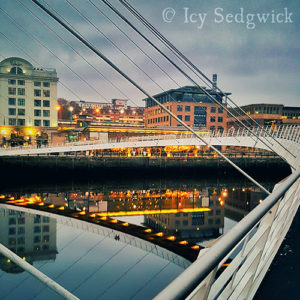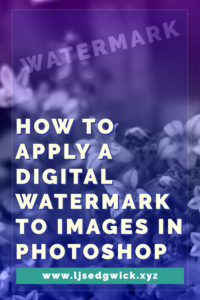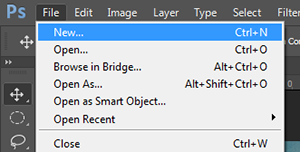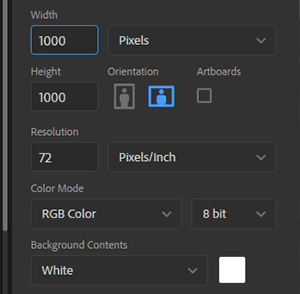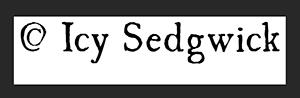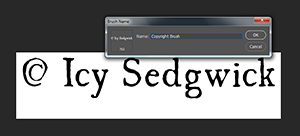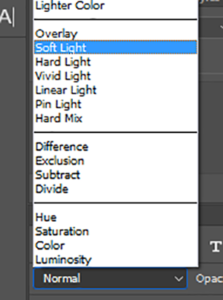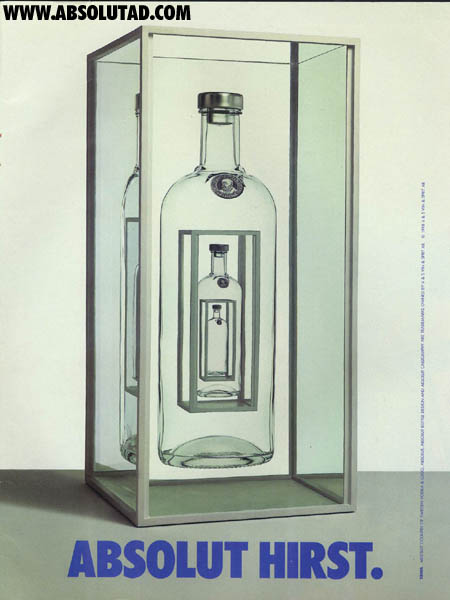You know your tech solution inside out. It’s innovative, useful, and in all likelihood the best thing since Velcro. But unless you’ve had specific training, other elements of running a startup, like bookkeeping, marketing, or securing funding, might be out of your comfort zone. That’s where online mentors come in.
If you choose the right ones, you can access a wealth of knowledge, best practice, and advice to help you navigate the choppy waters of running a tech startup. Sure, you could pay for expensive training programs (and in the case of anything financial or legal, you really should). But can you afford that? Learning from the best online could be a better option.
But can you afford that? Learning from the best online could be a better option. Access their content from anywhere, save what you find useful, and ignore what you don’t.
Still not convinced?
Here are three reasons why you need online mentors.
1) Mentors can be expensive. Online mentors don’t have to be
Some people baulk at the idea of having a mentor. It conjures mental images of the inevitable training sequences in action films. You don’t want to run up and down stairs while your mentor looks on and bad 1980s inspirational rock music plays in the background.
Mentors don’t have to take that kind of form. They’re essentially someone that you learn from. Hiring a mentor can cost a considerable amount of money because you’re paying them for their time, as much as their expertise. So choosing online mentors is a way to learn while saving money.

It also means you don’t have to own up to having mentors if you don’t want to.
Note: I don’t mean you shouldn’t hire a coach if you need one. Coaches help you work through your problems and get you unstuck. A good business coach can be worth their weight in gold. Mentors are more of a guiding hand.
2) It’s easy to consume their content and learn from their output
Having online mentors lets you bypass the need to manually schedule meetings, which takes time out of your day. You consume their content when it suits you – and often in the format that suits you best.
Take Joanna Wiebe, as an example. I consider her to be one of my online mentors. I consume the bulk of her content from the CopyHackers blog since I learn best through the written word. But I also watch her live tutorial calls on Tuesdays to actually see her processes in action. 65% of people are visual learners so if you learn better from watching someone, these calls are the ideal way to learn.

Having online mentors does have one drawback since it’s more difficult to ask questions. If you hired a personal mentor who sat with you for two hours every couple of weeks, you can get instant answers. That’s more difficult with online mentors. They don’t have the time to answer all of your questions for free.
But if you choose the right online mentors, they’re still accessible. Take Jessica Mehring, for example. I learned bucket loads from her during her Content Chemistry course, and her blog is also a great source for learning.
Maybe your chosen online mentors run a podcast. You can listen and learn during your daily commute, while you’re in the gym, or during lunch. Take in the information in the format that best suits the way you learn.
The point is, just because you’ve never met the person doesn’t mean you can’t learn from them. The trick is to choose someone whose opinion and advice you trust. You can’t learn from everyone in the online space, so pick a handful of people and stick to them.
3) Online mentors can keep you up-to-date more easily
I’m a huge fan of books. You’d be hard-pressed to find a day when I don’t have one with me. And I don’t just mean novels. Books like Switch by Chip and Dan Harris are just as important to playing with new ideas and accessing new points of view.

The problem with books is that, even in the era of digital publishing, the content can become dated quickly. A book takes time to research, write, and publish. Even if it’s updated digitally, you may never know if you only own a hard copy.
Choosing online mentors means you can stay up-to-date with the latest developments in your niche. Or, if you need online mentors to help with your marketing, you keep up with current best practice within digital marketing. You don’t have to follow the advice in a book that could be eight years out of date.
Make notes on what you read (I recommend Evernote). Regularly revisit your notes to refresh your memory, give you new ideas, or to update them as content changes or evolves. Try out some of the tactics you read about.
So if Neil Patel recommends the ten best subject lines that guarantee subscribers will open your emails, try some of them out. Record your results. Keep testing until you hit on a formula that works for your startup.
Just make sure you put what you learn into practice.
Having online mentors only really works when you actually try following their advice. Treat blog posts or podcasts as mini-lessons, and set yourself the task of trying out what they discuss. If it’s a new tactic, give it at least two weeks to see any results. If it works, keep it. If it doesn’t, try the next one.
Just keep learning.
If you’d like to learn about the power of content from me, then sign up below and get my guide to writing blog posts, along with other tips and tricks in your inbox.
[mc4wp_form id=”490″]